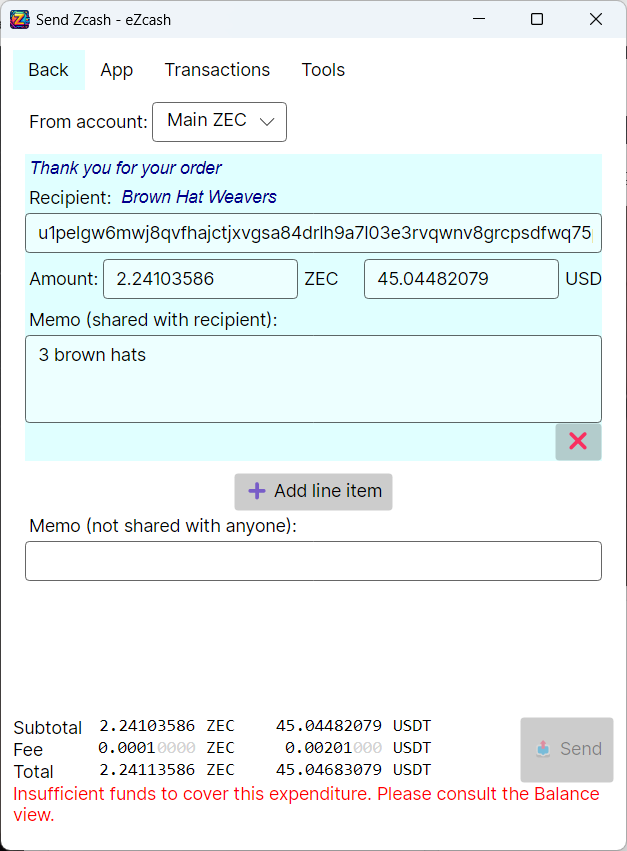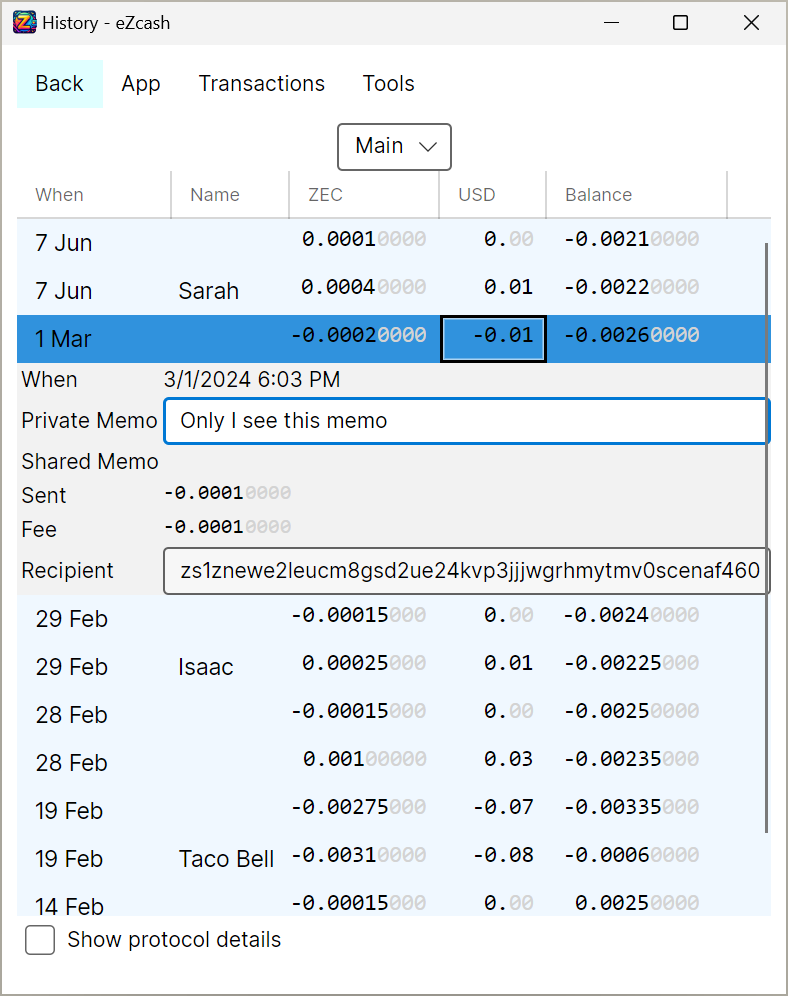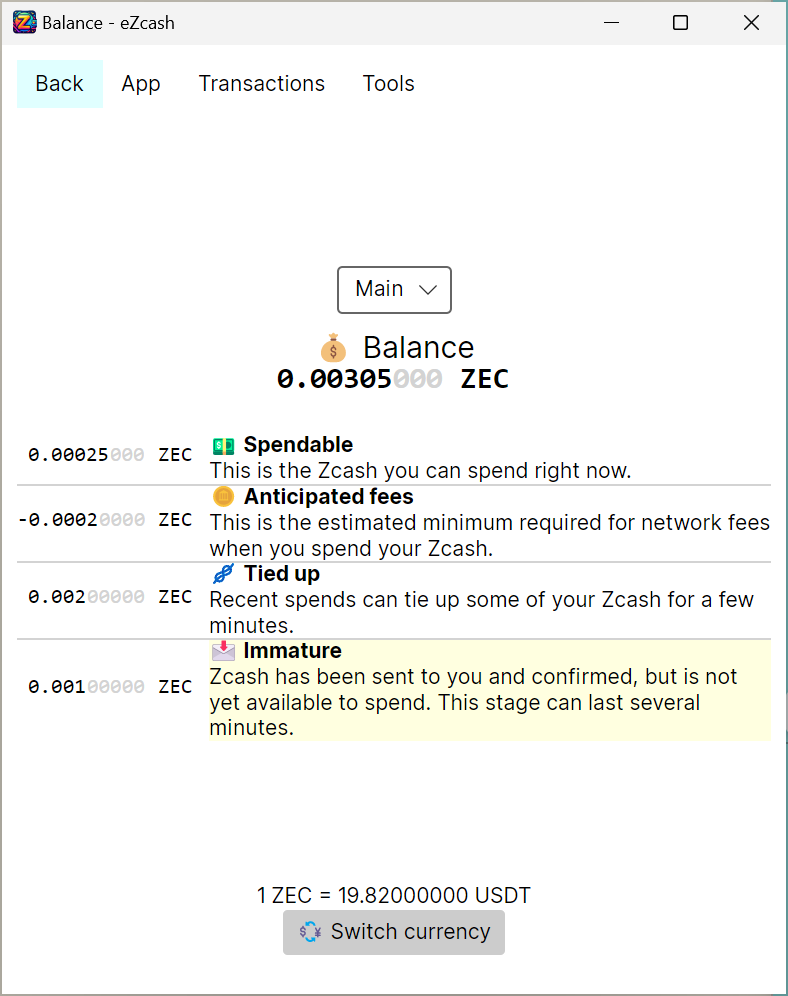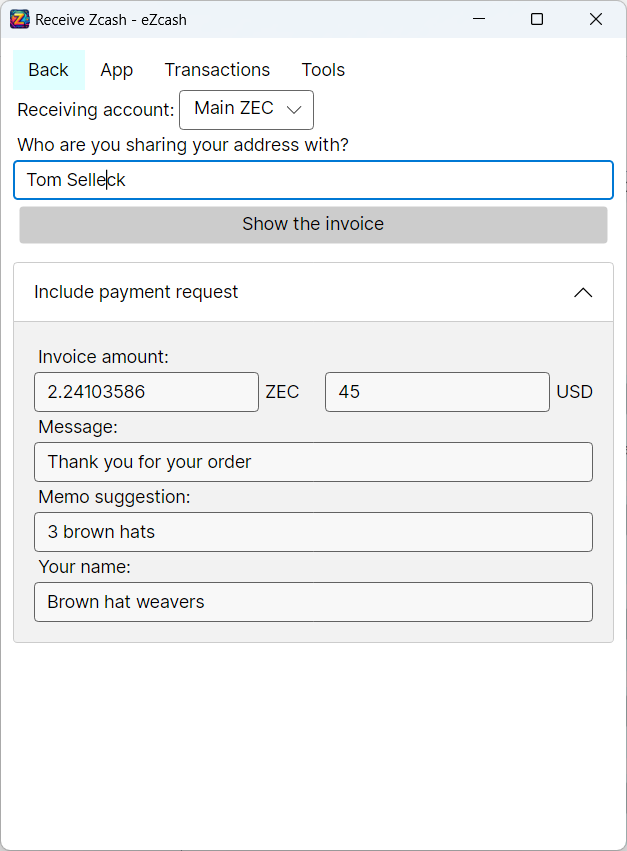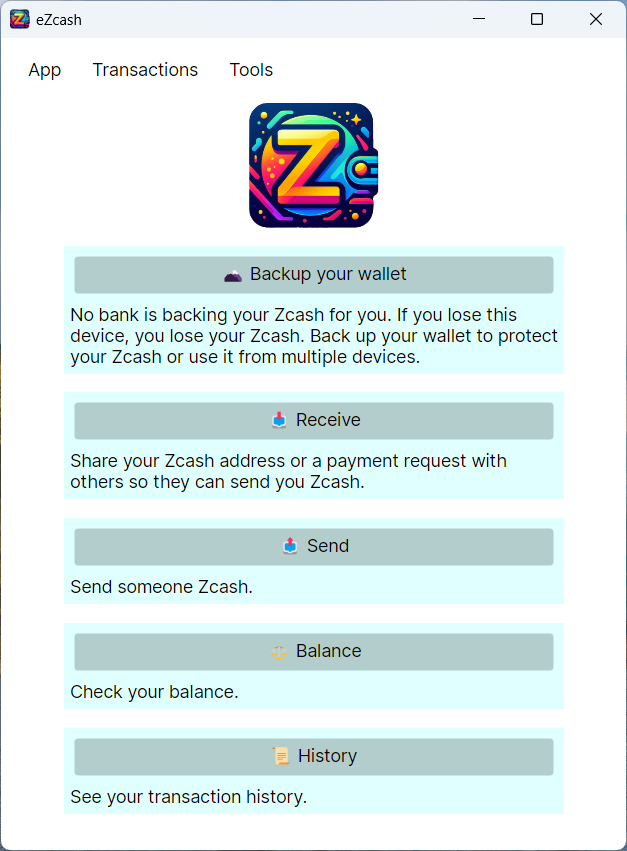eZcash is a wallet app that runs on Windows, Linux, macOS, Android, and iOS. It focuses on ease of use without compromising full functionality.
eZcash is a wallet app that runs on Windows, Linux, macOS, Android, and iOS. It focuses on ease of use without compromising full functionality.
Aquisition and support
As this software hasn’t been fully proven, I strongly recommend you create a new account and send only small amounts of ZEC to it. While it’s very unlikely that a bug in the app will cause you to permanently lose your funds, I cannot take any liability for loss of funds. Please only give the app control over funds that you wouldn’t be too put out to lose.
| x64 | arm64 | |
| Windows | Installer | Installer |
| Linux | AppImage | AppImage |
| macOS | Installer | Installer |
| Android | Google Play | |
| iOS | App Store | |
Administrator permissions are not required to install or use the wallet. The wallet self-updates, so you’re always running the latest version.
Get support on our Discord server and watch our introductory video.
Features
eZcash has many features, including the following which may not be common across many wallets:
- First rate privacy
- Auto-shielding, actually. There is no “Shield Funds” button. Funds are really, truly, automatically shielded.
- Every receiving address is a diversified address, meaning each person you share your address with will see a unique address. It also means that when they send you ZEC, you’ll know who its coming from automatically.
- Orchard and sapling shielded pools are supported. Transparent addresses are supported and provide a unique address for each person you share with.
- Automatically encrypted wallet on Windows.
- Your balance does not show on the home screen, send or receive screens. You have to expressly ask to see it. This helps keep your balance private when exchanging a QR code on your screen with another Zcash user.
- Sending / Receiving
- Send to multiple recipients at the same time.
- Create or respond to payment requests (i.e. invoices).
- Receive screen defaults to only showing shielded addresses, but will produce a transparent receiving address when required.
- Receive screen displays a notice when you get the anticipated ZEC.
- Accounts
- Create multiple accounts in the same wallet.
- Import accounts by viewing key.
- Balance
- Intuitive balance view that explains how your funds are divided across spendable, immature, anticipated fees, change and unverified income.
- Transaction History
- Running balance in the transaction history view.
- Mutable, private memos that complement the immutable shared memos on each transaction.
- Other awesome features
- Exchange rates with fiats built into every view, so you know the value of the Zcash you’re looking at, whether it’s in real-time or a historical transaction. This can also help you remain tax compliant.
- Check any Zcash address to see if it’s one of yours, or one that may be in your address book.
- Back up to a file so you can restore your wallet without waiting to re-sync the whole blockchain.
- The integrity of Incoming Viewing Keys is preserved by sending auto-shielded funds and ‘change’ to the internal address. This is an implementation detail that boosts your privacy. But it also means your balance may appear smaller if you switch to another wallet that does not support internal addresses.
- Support for TAZ on testnet, so you can learn how to use Zcash without stress using a 0-value cryptocurrency.
- Self-updating, so you never have to worry about whether you’re running the latest version.
- Send to multiple recipients at the same time.
- Create or respond to payment requests (i.e. invoices).
Privacy Policy
This app stores data locally on the device on your behalf in order to provide the promised functions.
The only data transferred by this app from your device to any other machine in the normal course of operations are:
- The configured lightwallet server to scan the blockchain in order to download transactions.
- The configured lightwallet server to broadcast transactions that you might send.
- Binance.US to get the current exchange rate, unless turned off by the user.
- Yahoo! Finance to get historical exchange rates, unless turned off by the user.
Telemetry / crash reports
Diagnostic data may be collected during app crashes. Memory dumps are not collected, nor are your keys (in any form) nor addresses, transactions, balance, or any other information. This diagnostic data may include callstacks, machine configuration including available memory, CPU type, etc.
At present, no telemetry is collected and reported to the app author. If this policy changes in the future, a notice will be given to the user after an app update to provide an opportunity for the user to opt-out or discontinue use of the app.
Screenshots